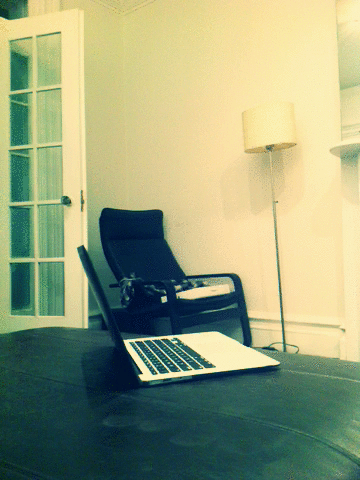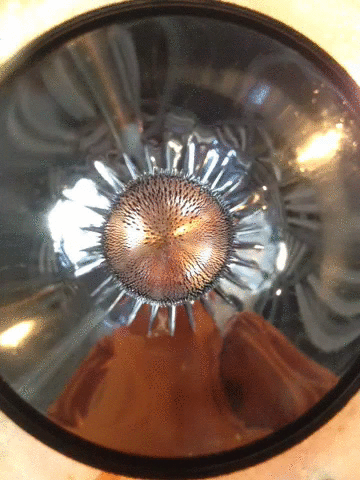We continue our series of Appcollector - Favourite Mobile Applications, presenting you the list of useful apps bouncing on Scott Belsky, Behance CEO, phone.
Scott is the co-founder and CEO of Behance, the leading online platform for creatives to showcase and discover creative work. Millions of people use Behance to display their portfolios, as well as track and find top talent across the creative industries. Behance also powers portfolio display for LinkedIn, AIGA, AdWeek, School of Visual Arts (SVA), Rhode Island School of Design (RISD), and many other sites and curated galleries around the web - as well as 10,000+ personal websites via Behance's ProSite service.
[twocol_one] [/twocol_one] [twocol_one_last]
[/twocol_one] [twocol_one_last]
My most used app, by far[/twocol_one_last]
[twocol_one] [/twocol_one] [twocol_one_last]
[/twocol_one] [twocol_one_last]
Getting a car in Manhattan, usually within 5 minutes![/twocol_one_last]
[twocol_one] [/twocol_one] [twocol_one_last]
[/twocol_one] [twocol_one_last]
On iPad only, I use it for sketching![/twocol_one_last]
[twocol_one] [/twocol_one] [twocol_one_last]
[/twocol_one] [twocol_one_last]
My private social network[/twocol_one_last]
[twocol_one] [/twocol_one] [twocol_one_last]
[/twocol_one] [twocol_one_last]
Saving locations, browsing my friends' discoveries[/twocol_one_last]
[twocol_one] [/twocol_one] [twocol_one_last]
[/twocol_one] [twocol_one_last]
I keep ALL of my tasks in sync, across all devices, and couldn't live without it[/twocol_one_last]
[twocol_one] [/twocol_one] [twocol_one_last]
[/twocol_one] [twocol_one_last]
Constant stream of inspiration[/twocol_one_last]



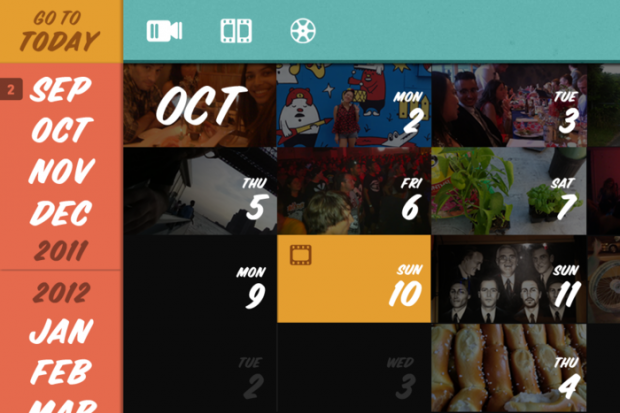



























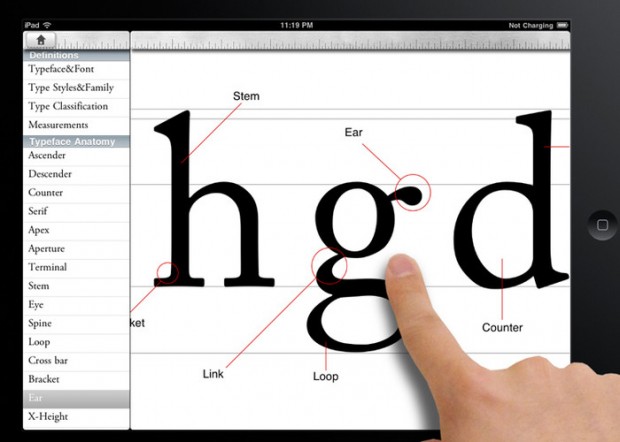
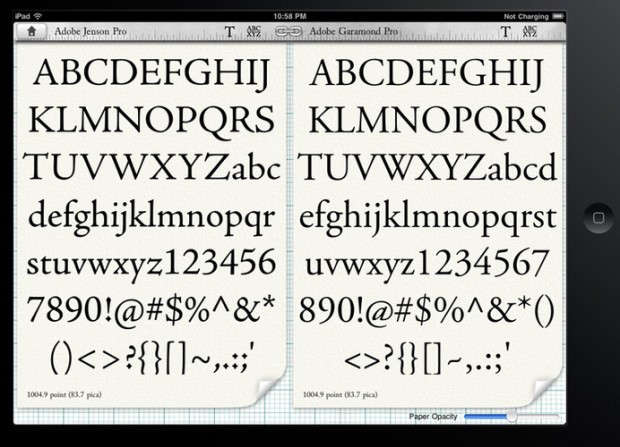














 [/twocol_one] [twocol_one_last]
[/twocol_one] [twocol_one_last]
 [/twocol_one] [twocol_one_last]
[/twocol_one] [twocol_one_last]
 [/twocol_one] [twocol_one_last]
[/twocol_one] [twocol_one_last]
 [/twocol_one] [twocol_one_last]
[/twocol_one] [twocol_one_last]
 [/twocol_one] [twocol_one_last]
[/twocol_one] [twocol_one_last]
 [/twocol_one] [twocol_one_last]
[/twocol_one] [twocol_one_last]
 [/twocol_one] [twocol_one_last]
[/twocol_one] [twocol_one_last]
 [/twocol_one] [twocol_one_last]
[/twocol_one] [twocol_one_last]
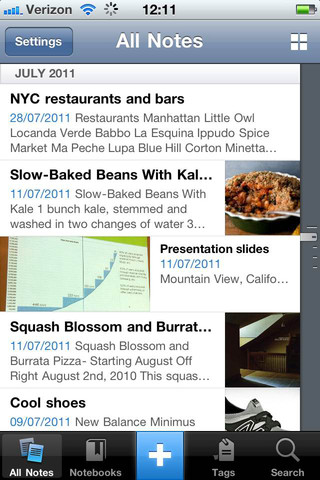 [/twocol_one] [twocol_one_last]
[/twocol_one] [twocol_one_last]
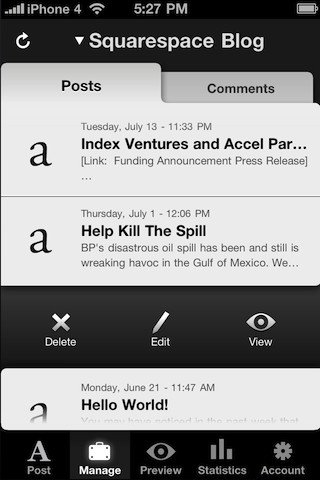 [/twocol_one] [twocol_one_last]
[/twocol_one] [twocol_one_last]
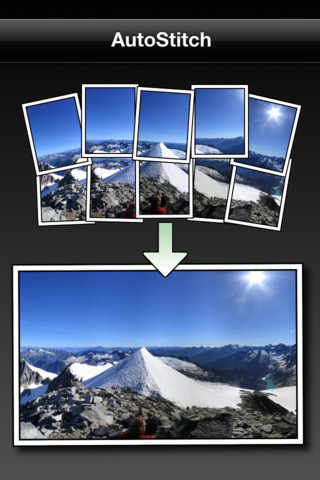 [/twocol_one] [twocol_one_last]
[/twocol_one] [twocol_one_last]
 [/twocol_one] [twocol_one_last]
[/twocol_one] [twocol_one_last]
 [/twocol_one] [twocol_one_last]
[/twocol_one] [twocol_one_last]
 [/twocol_one] [twocol_one_last]
[/twocol_one] [twocol_one_last]
 [/twocol_one] [twocol_one_last]
[/twocol_one] [twocol_one_last]
 [/twocol_one] [twocol_one_last]
[/twocol_one] [twocol_one_last]
 [/twocol_one] [twocol_one_last]
[/twocol_one] [twocol_one_last]
 [/twocol_one] [twocol_one_last]
[/twocol_one] [twocol_one_last]